
 My day to play hooky form work, the first of many images. After 32 years at work you may get bored with your challenges. The Airplane business is good, but this is better. I certainly don't plan on quitting my day job because the pay for photography for most is absolutely lousy.
My day to play hooky form work, the first of many images. After 32 years at work you may get bored with your challenges. The Airplane business is good, but this is better. I certainly don't plan on quitting my day job because the pay for photography for most is absolutely lousy.The freedom to being able to press yourself to create an image is inspiring and sometimes a scary task if you are not willing to fail, and fail miserably.
I love color and lots of it, others may love 100% reality. I have seen few images that I love that were not created first in the photographer minds eye. In order to take a great photos consistanty, you need to see it first before it enters the camera.
On your journey to capture beauty, you may find more on the way then at the destination. Please stop and pause, click your shutter. The sun may never rise in the manner expected, why pass up on one light for another, if the beauty is present already? This was a total of 5 shot +<- 3ev bracketed and developed in Photomatix and CS4.